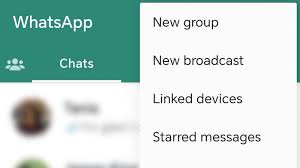WhatsApp is the go-to app for communication, allowing billions of people to stay connected around the world. However, one common issue users face is the need to save a contact before sending a message. This can be frustrating when you only need to send a quick message and don’t want to clutter your contact list with unnecessary numbers. Fortunately, there are several methods that let you bypass this inconvenience. In this article, we will explore how to send WhatsApp messages without saving a number using five different methods in 2024.
Table of Contents
- Introduction to Sending WhatsApp Messages Without Saving Numbers
- Method 1: Using WhatsApp’s Click-to-Chat Feature
- Method 2: Third-Party Apps
- Method 3: WhatsApp API Links
- Method 4: Using Short Links
- Method 5: Using WhatsApp on PC or Web
- Conclusion
- FAQs
Introduction to Sending WhatsApp Messages Without Saving Numbers
If you’ve ever needed to send a WhatsApp message without saving the number, you’re not alone. Many users prefer not to clutter their phonebook with contacts they will never need again. Whether it’s for a quick enquiry, replying to a delivery person, or a brief conversation with someone, this guide will show you five easy methods to send WhatsApp messages without saving a number in 2024. These methods range from using built-in WhatsApp features to utilising third-party apps or web solutions.
Method 1: Using WhatsApp’s Click-to-Chat Feature
What is WhatsApp’s Click-to-Chat?
WhatsApp’s Click-to-Chat is an official feature that lets you send a message to any WhatsApp user without saving their number in your phone. This method is quick, efficient, and doesn’t require any third-party apps.
Steps to Use Click-to-Chat
- Open your web browser.
- In the address bar, type the following link:
https://wa.me/followed by the phone number, including the country code.
For example, if the number is +44 123 456 789, you would typehttps://wa.me/44123456789. - Press enter, and a WhatsApp page will open.
- Click on “Continue to Chat.”
- WhatsApp will open automatically, and you can start your conversation without having saved the number.
Why Click-to-Chat is a Great Option
- No need for third-party apps: Since this is a built-in WhatsApp feature, it’s safe and easy to use.
- Quick access: You can use this method on both your mobile phone and desktop.
This is one of the most efficient ways to send WhatsApp messages without saving the number, especially if you’re not a fan of downloading additional apps.
Method 2: Third-Party Apps
Why Use Third-Party Apps?
Several third-party apps allow you to send WhatsApp messages without saving a number. These apps are designed to simplify the process by providing a more user-friendly interface. Some of the most popular ones in 2024 include:
- DirectMessage
- Click2Chat
- WhatsDirect
These apps streamline the process by letting you simply enter the number and start a WhatsApp chat without navigating through a browser.
How to Use Third-Party Apps
- Download a third-party app like DirectMessage or WhatsDirect from the App Store or Google Play Store.
- Open the app and enter the phone number you want to message.
- Tap on the “Send to WhatsApp” button.
- The app will redirect you to WhatsApp, where you can start the conversation immediately.
Are Third-Party Apps Safe?
While these apps are convenient, it’s important to note that you should only use trusted apps with positive reviews to ensure your privacy and security. Always check the app permissions and read user feedback before downloading.
Method 3: WhatsApp API Links
What Are WhatsApp API Links?
Another popular method to send WhatsApp messages without saving a number is by using WhatsApp API links. This method works similarly to WhatsApp’s Click-to-Chat but involves manually generating a link.
Steps to Create a WhatsApp API Link
- Open a web browser.
- Type the following URL in the address bar:
https://api.whatsapp.com/send?phone=, followed by the international phone number without the “+” symbol.
For instance, for the number +91 987 654 3210, the URL will behttps://api.whatsapp.com/send?phone=919876543210. - Press enter, and it will take you to a WhatsApp page.
- Click “Continue to Chat,” and WhatsApp will open.
Benefits of WhatsApp API Links
- Universal accessibility: This method works on both mobile and desktop.
- Customisable: You can add preset messages to the URL to automatically send a pre-written message. For example:
https://api.whatsapp.com/send?phone=919876543210&text=Hello!.
This method is particularly helpful for businesses and users who need to send multiple messages without saving contacts.
Method 4: Using Short Links
What are Short Links?
Short links are a convenient and time-saving way to send WhatsApp messages without saving numbers. You can use URL shortening services like Bit.ly to create compact WhatsApp API links. This is especially useful for businesses or marketing purposes where long URLs may look unattractive.
Steps to Create Short Links for WhatsApp
- Create your WhatsApp API link as explained in Method 3.
- Go to a URL shortening service like Bit.ly or TinyURL.
- Paste your WhatsApp API link and click “Shorten.”
- Use the shortened link to send messages directly through WhatsApp.
Benefits of Short Links
- Aesthetic: They look cleaner and more professional.
- Easy to share: You can use these links in emails, websites, or social media for quick WhatsApp messaging.
This method is a great solution if you often send messages without saving numbers and want to present a neat link.
Method 5: Using WhatsApp on PC or Web
How to Send WhatsApp Messages Without Saving Numbers on PC
If you frequently use WhatsApp Web or WhatsApp Desktop, you can easily send WhatsApp messages without saving numbers using these platforms.
Steps to Send Messages on WhatsApp Web/Desktop
- Open WhatsApp Web on your browser or launch WhatsApp Desktop.
- Follow the same Click-to-Chat method or WhatsApp API link method.
- Enter the number with the country code and start chatting without saving the contact.
Why Use WhatsApp Web or Desktop?
- Multi-tasking: If you’re working on your PC, it’s easier to manage WhatsApp messages directly from your desktop without switching between devices.
- Ease of use: You can access WhatsApp’s full functionality, including sending files, photos, and more without needing to save numbers.
This method is perfect for those who work on their computers and prefer a larger screen for messaging.
Conclusion
In 2024, it’s easier than ever to send WhatsApp messages without saving a number. Whether you use WhatsApp’s own Click-to-Chat feature, third-party apps, WhatsApp API links, short links, or WhatsApp Web, the flexibility and convenience are endless. Depending on your needs, each method offers a unique solution to send messages without the hassle of saving numbers. This can save you time, keep your contact list organised, and streamline your communication.
FAQs
1. Can I send WhatsApp messages without saving a number?
Yes, you can use WhatsApp’s Click-to-Chat, third-party apps, API links, short links, or WhatsApp Web to send messages without saving the number.
2. Are third-party apps for sending WhatsApp messages safe?
Most third-party apps are safe, but always check reviews, permissions, and user feedback before downloading to ensure your privacy is protected.
3. How can I send a message using WhatsApp API links?
You can use the URL https://api.whatsapp.com/send?phone=[number], replacing [number] with the phone number in international format.
4. Does the Click-to-Chat method work on both mobile and desktop?
Yes, the Click-to-Chat feature works seamlessly on both mobile and desktop browsers.
5. Can I use these methods for bulk messaging?
These methods are designed for individual use, but businesses may adapt API links and short links for bulk messaging solutions.
By using these methods, you can streamline your WhatsApp messaging experience in 2024, avoiding the need to save every contact you communicate with. Stay connected without the clutter!